


Follow all the instructions to install ROS Noetic, including calls to rosdep
 Install on Ubuntu 20.04
Install on Ubuntu 20.04
sudo apt install ros-noetic-moveit
Start planning in Rviz with:
MoveIt Getting Started Tutorial
Follow all the instructions to install ROS Melodic, including calls to rosdep
 Install on Ubuntu 18.04
Install on Ubuntu 18.04
sudo apt install ros-melodic-moveit
Start planning in Rviz with:
MoveIt Getting Started Tutorial
Follow all the instructions to install ROS Kinetic, including calls to rosdep
 Install on Ubuntu 16.04
Install on Ubuntu 16.04
sudo apt-get install ros-kinetic-moveit
Start planning in Rviz with:
MoveIt Getting Started Tutorial
Currently only ROS Melodic is supported on Windows. Follow all the instructions to install ROS Melodic on Windows.
 Install on Windows 10
Install on Windows 10
Open an elevated ROS Command Window as described in the installation instructions. Use Chocolatey to Download the ROS on Windows with MoveIt packages:
mkdir c:\opt\chocolatey
set ChocolateyInstall=c:\opt\chocolatey
choco source add -n=ros-win -s="https://aka.ms/ros/public" --priority=1
Chocolatey should have been installed while following the ROS on Windows instructions. Next, make sure your ROS install is latest:
choco upgrade ros-melodic-moveit -y --execution-timeout=0
Make sure you have the most up to date packages:
rosdep update
Open a new ROS Command Window. Create a workspace and download the example code:
mkdir c:\moveit_ws\src
cd c:\moveit_ws\src
git clone https://github.com/moveit/moveit_tutorials.git -b melodic-devel
git clone https://github.com/moveit/panda_moveit_config.git -b melodic-devel
git clone https://github.com/frankaemika/franka_ros-release -b release/kinetic/franka_description
cd c:\moveit_ws
catkin_make
After it is built, source the catkin workspace:
c:\moveit_ws\devel\setup.bat
Now you are ready to start planning in Rviz with:
MoveIt Getting Started Tutorial Install on Mac
Install on Mac
Our apologies, there are currently no documented instructions for MoveIt 1 on OSX. Various users have reported mixed results building MoveIt on OSX.
MoveIt 2 has much better reported support for OSX.
Please contribute any documentation you have to this Github repo, thanks!
 Source Build: Linux
Source Build: Linux
 Source Build: Windows
Source Build: Windows
 Docker
Docker
For previous versions, see the bottom of Source Installation Instructions for unsupported versions of MoveIt
We recommend developing with MoveIt on a native Ubuntu install. If you are unable to run Linux natively on your machine, the next best thing would be to set up a virtual machine using VMware. There are known issues with the ROS visualization tool RViz when used with VirtualBox - be sure to enable virtualization in your BIOS.
MoveIt is released every few months into Ubuntu debian packages via the ROS infrastructure. For more information see the ROS target platforms and MoveIt’s release process.