

MoveIt is a huge project with multiple maintainers and many contributing users. Thus, sometimes it becomes quite hard to keep track of all open requests and their current state. To ease the process of getting your contribution merged into the project, the following provides a guideline for contributors.
Your pull-requests can target any branch of a MoveIt repository that supports an OSRF-supported ROS distribution. The most important point about your request is that you verified it is working. Obviously, the best way to do that is with the setup/distribution you use.
Different commits in a request should correspond to logical units that build up on each other. Feel free to rebase and force-push your feature-branch to address feedback. If your request consists of multiple commits with titles like “cleanup braces” or “address xyz’s feedback”, the maintainer who merges the request will squash-merge and your changes will end up as a single commit in the project.
Logically independent changes should be separated into multiple pull-requests. E.g. don’t create a pull-request that changes plan execution and planning scene updates at the same time if there is no direct connection between the two changesets. If there is a connection that is not immediately obvious, please explain it in your request. “I had to change it to get my setup to work” is no connection. You might experience separate independent issues. This makes it much more likely to get your changes merged soon, because if maintainers are unsure about one change, they can still merge the other one after review.
If you feel everyone forgot about your request, add a short note saying “ping” or “Could someone please review/merge this?” to the request. It might be that the item dropped of everyone’s TODO list for no reason.
All feedback on existing pull-requests is welcome and appreciated. If you are familiar with the code someone requests to change, please step up and review their requests. The maintainer’s time is often quite limited. This usually boils down to answering the following questions and provide feedback in the request:
If (and only if) you answer all these questions with “yes”, use Github’s pull request review feature to approve the PR. This entails pressing the green “Review Changes” button, giving a review summary, and choosing “Approve” if it is ready to be merged in. If you are unsure about some part of the request, feel free to add a note and ask the author for details and explanations of individual changes.