

While the latest code is always available in source format, we also make releases available in binary formats. Releases are made on a periodic basis into all of the currently supported ROS distributions. The decision to make a new release is usually made during the monthly maintainer meeting.
New features and API or ABI breaking changes can be merged at any time into the main branch. For this reason, most ROS releases will have a stable branch named after the ROS release, for instance jazzy. These release-specific branches aim to maintain API and ABI compatibility for the life of the ROS distribution.
Since it usually takes some time for users to migrate to a new ROS distribution, these release-specific branches are usually not forked from main until approximately six months after the official release of the ROS distribution is made (recent ROS releases have been made in May, so this usually happens in November). The official decision to fork is usually made during a maintainer meeting.
The maintainer handling the release must have write access to both devel repos (e.g. github.com/moveit/moveit) as well as release repos (e.g. github.com/ros-gbp/moveit-release). The release repo access is managed via the Github Team moveit-maintainers.
review-for-backport branch. The reviewed-for-backport branch exists as a marker in the commit history for main, marking the last commit that was considered for backporting. Run git cherry -v <release-branch> main reviewed-for-backport | grep '^+' to generate a list of all commits between reviewed-for-backport and the current main branch that have not been merged in release-branch (without modifications). Backports should be pull-requests and reviewed separately, though possibly bundled.Example commands:
Default for Kinetic-Xenial where the HEAD at the moveit repo is what we want to release, and Kinetic-Wily (basically the same except for the Ubuntu distro type):
_DIR_PRLTEST=/tmp/prerelease_job_kin-xen; mkdir -p $_DIR_PRLTEST && cd $_DIR_PRLTEST
generate_prerelease_script.py https://raw.githubusercontent.com/ros-infrastructure/ros_buildfarm_config/production/index.yaml melodic default ubuntu xenial amd64 moveit --level 0 --output-dir ./
generate_prerelease_script.py https://raw.githubusercontent.com/ros-infrastructure/ros_buildfarm_config/production/index.yaml melodic default ubuntu wily amd64 moveit --level 0 --output-dir ./
Update changelogs. Take advantage of catkin_generate_changelog command to populate new logs, then preferably edit them manually to cleanup/combine changelog messages and mark/sort them by type of change (e.g. bugfix, feature, maintenance, documentation). Have a look at previous changelogs to get an idea of the verbosity level and formatting. Example of the whole command set:
cd moveit (Top directory of your cloned moveit repo.)
git checkout master
git log (Make sure the HEAD is what you want to release with. If it's not then update accordingly.)
catkin_generate_changelog
emacs `find . -iname CHANGELOG.rst` (Edit each file. Emacs forever, but replace it if necessary :/)
git add `find . -iname CHANGELOG.rst` (Stage all changelogs)
Figure out the correct next version number (see the version policy section below) and utilize the command catkin_prepare_release that adapts the version numbers in all package.xml and changelog files, creates a new tag, and eventually pushes to the remote repo (you can check at github.com/moveit/moveit/releases). Example command:
(Assuming you're at the same directory as before.)
catkin_prepare_release --version x.x.x (Replace x.x.x with the correct version number!)
Run bloom. Open a pull request against rosdistro as bloom suggests at the end of its run. Example of such a request. Example command:
bloom-release --rosdistro melodic moveit
# Bump the release number, but don't yet push to github
catkin_prepare_release --no-push
# Reword the commit message generated by `catkin_prepare_release` from `x.x.x` to:
git commit --amend -m "Bump version to x.x.x"
# Remove created version tag (which must not pushed to github)
git tag -d x.x.x
# Push to github repo (or file a pull request)
git push origin
Alternatively, you can update all version numbers with a sed command:
find . -iname package.xml -exec \
sed -i "s#<version>.*</version>#<version>x.y.z</version>#g" {} \;
reviewed-for-backport branch to <release-branch>: git checkout reviewed-for-backport; git merge --ff-only <release-branch>.HEAD of a development branch will already indicate the next upcoming release version. See rational.# MoveIt <ROS_VERSION_NAME> Release (<VERSION>)
[_moveit.ros.org release documentation_](/documentation/contributing/releases/)
### Backports
- [ ] .
- [ ] .
### Checklist
- [ ] Merge backports
- [ ] Run ROS buildfarm prerelease test
- [ ] Update changelogs
- [ ] Bloom
- [ ] Write discourse post